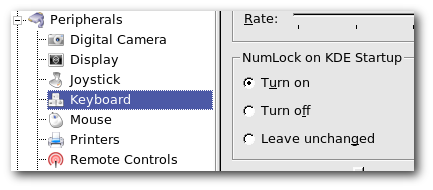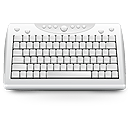
Numlock is something that should be always on. I don’t
understand why it is often off at start up. If that is the case for your
system, this page will help you to turn on the Numlock as system start
up in Linux.
BIOS
There is an option in BIOS that lets you set the status of Numlock at start up. You will have to search around for this one – it is located in different places in different BIOS versions. Make sure that it is on.KDE
If the BIOS trick did not solve the issue, KDE has a configuration option where this can be set. That’s why I love KDE – whatever you want, there is an option for that…Control Panel -> Peripherals -> Keyboards